Academic Free Study, Presentation, & Productivity Apps
Basic Page Sidebar Menu Penn GSC
By Stephanie Hare
In our technology-driven world, there are a plethora of apps and platforms at our fingertips, designed to make our lives easier and more productive in different capacities. They not only break up the monotony of my review process, but they save and maximize the time I have in a day, and make presentations more exciting to put together. An added bonus is that these apps are free to use, and can be accessed through Google, Facebook, and/or Apple accounts. Here are a few that I have used for studying, productivity, and making presentations. Enjoy!
Studying and Productivity
Quizlet
I use Quizlet to create study-cards to review class material. With Quizlet, you can create your own study cards or download pre-made sets.* This easy-to-use platform leverages learning and revising in a fun way! Once I create/download my study cards, I revise them with generated multiple choice/fill in the blank questions and games based on the cards. You can also study-on-the-go by downloading the app on your mobile device. Head on over to their website and start creating your study cards today!
*Some premade sets are free to access; others are at a cost.
Website: https://quizlet.com/
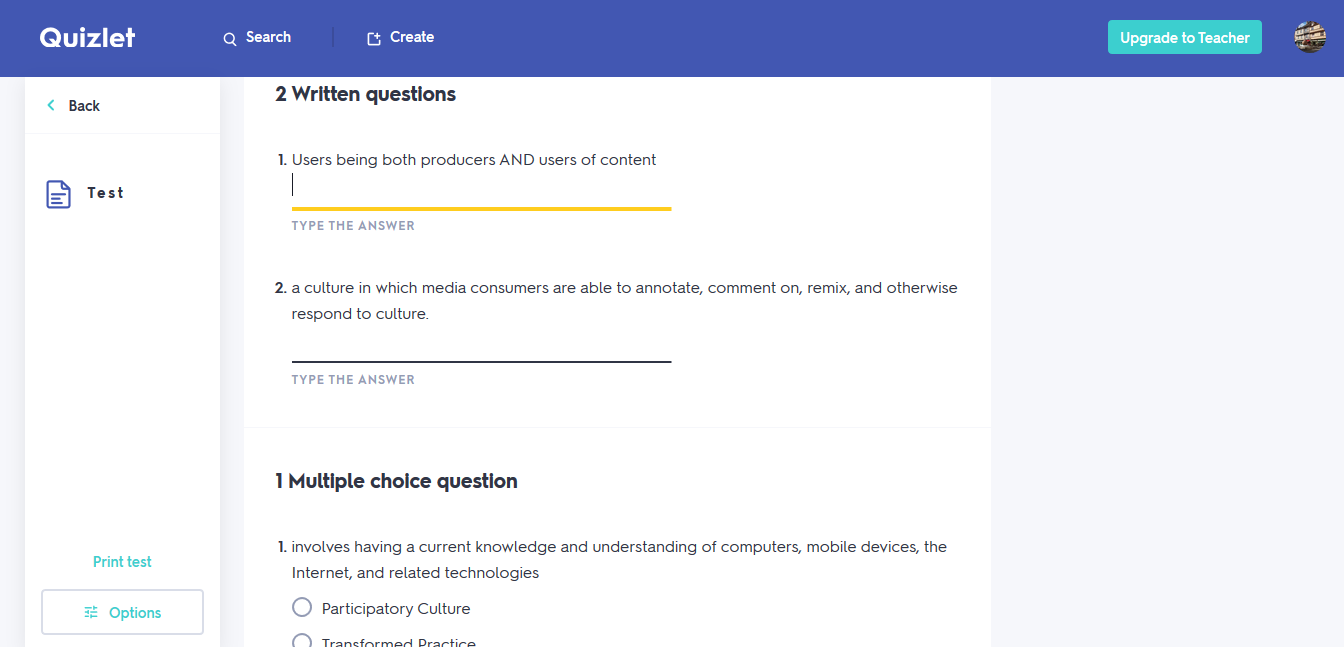
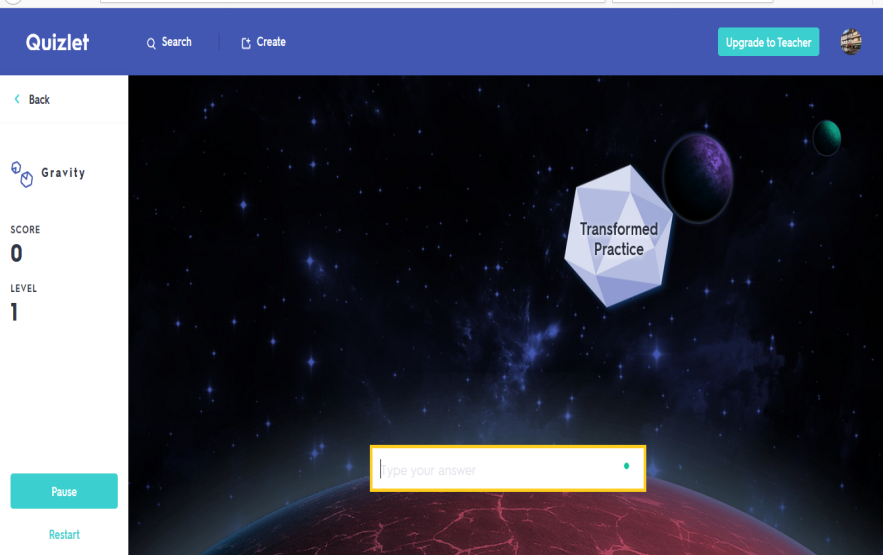
Podcastle AI- Google Chrome Extension
This extension (compatible only with Google Chrome) converts online written texts like news articles and blog posts to podcasts, using a human-like voice. For me, this tool breaks the monotony of reading and saves me time. When I feel that I will not have the time to read all the articles assigned in a given week, I convert them to podcasts and download and listen to them on my phone on the way to work. If you have lots of reading for your courses as I do, convert them to podcasts and listen to them anytime, anyplace! Download the extension and get started!
Website: https://www.podcastle.ai/
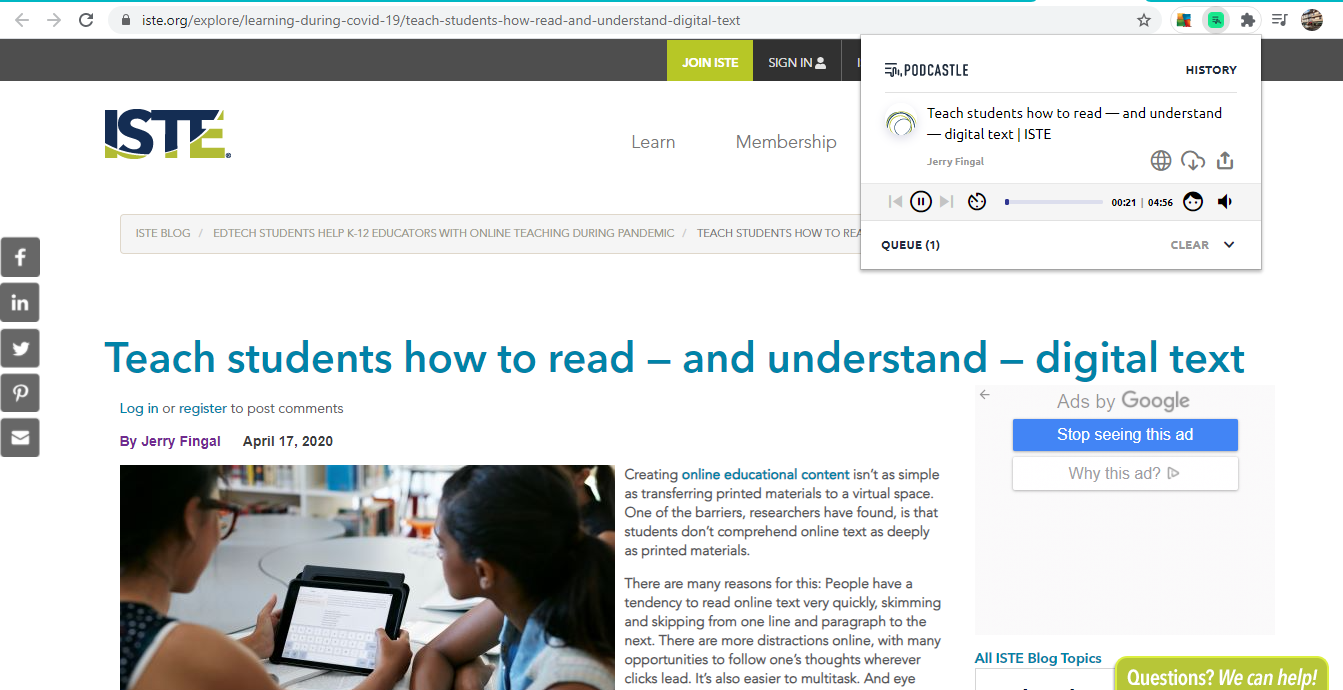
Presentations
Powtoon
Powtoon is an online platform that I use to create animated videos and presentations. I love the versatility of the platform, which allows me to choose from several categories of templates, graphics, characters, and pictures to create videos and presentations. This saves me time since I don't have to think about a layout for my presentations. I can also start from scratch with a blank canvas. I have even imported and embedded images and videos and added music and voiceovers to my presentations. Visit their website and learn even more about this versatile platform through their blogs, webinars, podcasts, and tutorials.
Website: https://www.powtoon.com/

Animoto
Animoto is another great online video editing tool that has helped me to say the most in the least amount of time with the creation of bite-sized videos in a matter of minutes. I recently used it to summarize my thoughts on a course I took over the summer. Its features include templates, stock photos, and music that you can add to customize your videos. You can also import your own photos, videos, and music for further customization; or create a video from scratch. Visit their website below to get started, as well as for tips and tricks to give your video that extra pizzazz!
Website: https://animoto.com/
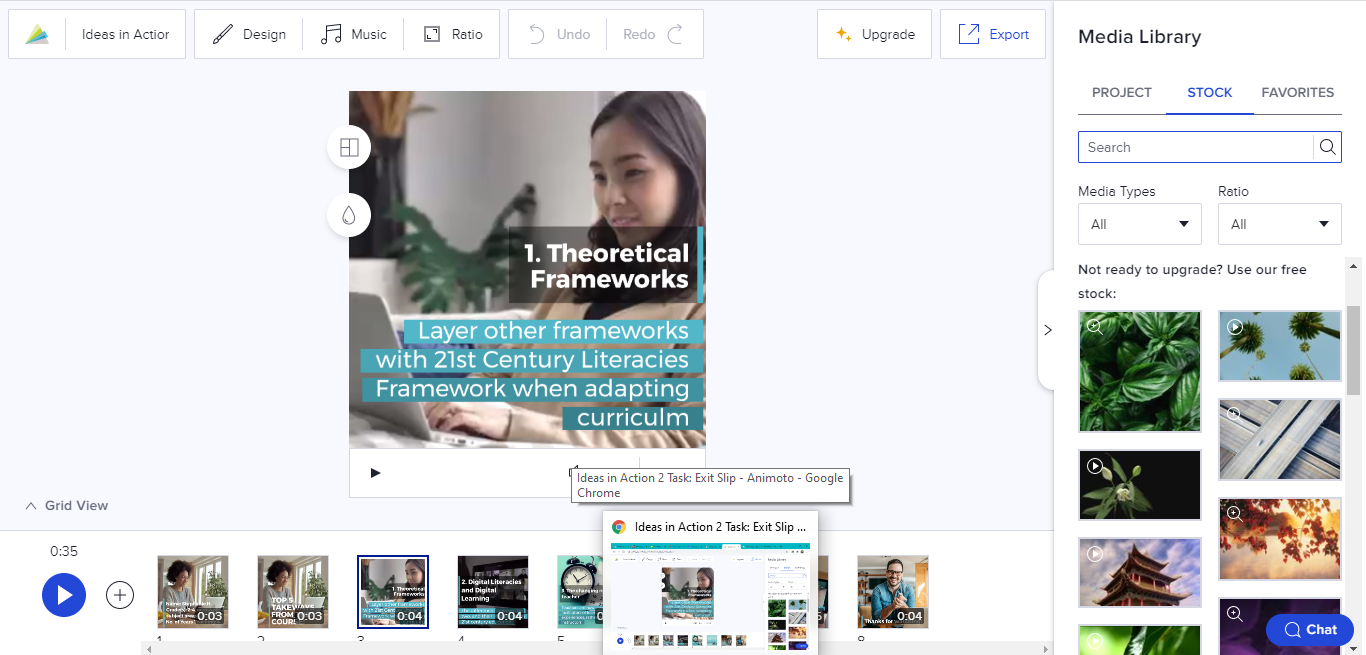
Stephanie Hare is a graduate student in the Virtual Online Teaching (VOLT) Program at Penn GSE. Her academic interests include Special Education and Digital Literacies and Educational Technologies. In her free time, she loves traveling to different cities and countries, baking, watching documentaries on Netflix, and visiting farmer's markets in her neighborhood.


