Career 3 Penn Career Services Resources to Help Grad Students Network, Explore Careers, and Build New Skills
Basic Page Sidebar Menu Penn GSC
By Elizabeth Bynum
While writing my dissertation from home over the past several months, I often think about what life will be like when the pandemic is over. It’s exciting to imagine a time when it will be possible to see my friends and colleagues in person (and maybe trade in my “home office” writing spot for a coffee shop or library carrel). However, it’s also daunting to consider that as we slowly get closer to a new “normal,” I’m also closer to finishing my degree.
With this in mind, I decided to take stock of my career goals and options. This felt like a vague goal at first, but I learned there were many Penn career resources to help. Over the past few months, I’ve used multiple resources to clarify my career interests and understand the applicability of my experiences. I’ve also started to develop new skills and network widely. I accomplished all of this, from home, with the help of three resources from Penn Career Services.

Imagine PhD: Start the exploration process
Not sure about your post-PhD career path? I always thought a career exploration resource would be like those cheesy career tests they made everyone take at my high school. However, as I learned, a career exploration tool can be a great way to consider the many options available to you. Penn students can access a few exploration tools through Career Services, including Imagine PhD and myIDP. As a humanities and social sciences PhD student, I’ve used Imagine PhD. MyIDP is for STEM students.
When you get started, Imagine PhD uses different assessments to help you identify your career interests, skills, and values. The assessments can feel a little abstract: one of my top results on the interests assessment was “connecting ideas from different fields.” However, if Imagine PhD is a jumping-off point for career exploration, the big picture approach can be an advantage. For example, in the values assessment, I had a chance to step back and think not just about the kinds of tasks I enjoy doing but about what I want from a career (e.g., work-life balance, socially impactful work).
The resources you can access after your assessments also help ground the exploration process. Imagine PhD uses your assessments to suggest roles and fields that might interest you. Industries are broken into “job families” (e.g., “research and analysis,” “faculty,” “communications, public relations, and marketing,” etc.). Every job family comes with a range of materials, including sample job descriptions for those fields and industry-specific problem-solving scenarios. The site also includes interviews and profiles of PhDs from the humanities and social sciences who work in a particular area. Under headings like “Connect,” “Apply,” and “Build Skills,” the site offers advice on how to network, where to look for jobs, and how to develop your profile for a particular field. The site’s branding borders on the “inspirational” in both the stock photos of office workers and the language, but it’s worth ignoring that to focus on the platform’s content.
After you review different job families, ImaginePhD can help you with next steps. The platform’s planning tool encourages you to create defined goals for career exploration and set timelines for meeting them. If you feel stuck, the planning section offers some suggested goals for career development and degree completion (e.g, “Submit Dissertation Prospectus,” “Create a Teaching Portfolio,” or “Conduct Informational Interviews”). Paired with follow-up appointments through career services*, Imagine PhD can be a good place to begin your exploration process.
Lunchclub: Network broadly from the comfort of your desk (or couch, or wherever)
Lunchclub is billed as an AI super-connector, “making introductions for 1:1 video meetings to advance your career.” While I can’t say anything about the tech behind their matchmaking, the site is easy to use, and I’ve liked it for networking broadly. Essentially, you tell Lunchclub a little bit about yourself and the kinds of contacts you’d like to make. Then, the site introduces you to someone who is also interested in meeting virtually. To set up your profile, you answer a few “conversation starter” prompts, like “I’m interested in…” or “Ask me about…” (for example, I said I was interested in social impact and sustainability, and that people could ask me about “ethnographic research to better understand cities”). Once your profile is up and running, you’ll have the opportunity to make new connections every week. You pick how many meetings you’d like to take, and what times work for your schedule. You can also set your main goal for your “matches” that week, like “Meet interesting people” or “Explore new projects.” Lunchclub will send an email connecting you with another member, and you and that person decide what video platform you’d like to use and make it happen.
I used Lunchclub several times last semester. I’ll admit that in a few cases, I was skeptical about how relevant a particular match would be. However, with every connection I’ve made through the site, I have had a thought-provoking conversation and learned something new. Additionally, you never know who you might meet through a Lunchclub contact! In a couple of cases, the person I was speaking to connected me with someone else from their own network. The overall plus of Lunchclub is that it lets you network in a relatively low-stakes environment with someone you already know is willing to talk to you. I found that chatting with people from different fields gave me great practice describing my research and interests in informational interviews. It’s also been refreshing to meet new people during the pandemic. Penn students can join Lunchclub for free through the Career Services website.
LinkedIn Learning: Hone specific skills
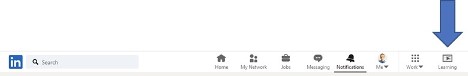
menu bar after logging into LinkedIn.
I used LinkedIn Learning (formerly Lynda Learning) for the first time last summer. I was looking to deepen my knowledge about an audio editing software I needed in my dissertation project. Going through the whole course gave me a comprehensive understanding of the software’s capabilities, and I liked how interactive the class was (most LinkedIn Learning courses have downloadable exercise files for each module so you can try out skills as you go). Over the past few months, I’ve taken several more courses. I’ve tried out a few introductory data analysis courses, (ironically) a class on maximizing your LinkedIn Profile, and a short course to refresh my website design skills. The range of options across the whole site is very broad, from presentation delivery and career development courses to data visualization and marketing strategies. (Seriously, whatever you want to do, there’s probably a LinkedIn Learning course for it.) Each course is broken up into chapters, which also makes it easy to jump to a particular content area as needed. This is a great resource if you’re looking to get a taste for a particular skill (anyone want to learn R?) or a quick refresher on a skill you already have. As a Penn student, you can access LinkedIn Learning at this link (click on “get service”). After you are logged in, you can access the resource directly through your LinkedIn profile.
Each of these Career Services resources offered something different during my career exploration. The best part: it was easy to access them all from home on my own schedule. If you’re looking to begin, or continue, exploring post-grad school careers, I recommend starting with these platforms. For more resources, you can also visit the Career Services website.
*Read through Career Services eligibility requirements for their services.


